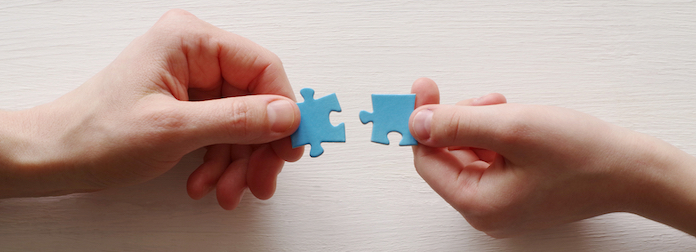When you hit the “print” button, you expect your document to show up on the printer – and it usually does. How does it get there? The answer is, that it goes through your printer drivers. These pieces of software are often overlooked, but play a critical role in printer function.
What is a Printer Driver?
Simply put, a printer driver is a translator that works between your computer and your printer. It takes the information from your document and puts it into a language your printer can understand, so your document prints correctly.
Printer drivers are unique to each printer and operating system. If you print to several printers, each will have its own driver installed on your computer.
Two Types of Drivers
There are two major types of printer drivers: PCL and PS. PCL (Printer Command Language) is frequently used because it is an efficient driver. This makes it a good choice for everyday printing tasks, and is widely supported. PCL drivers are printer-dependent and your print job may vary slightly on different model printers if they use PCL.
PS (Postscript) drivers convert your document to specific instructions, such that it will look the same regardless of the printer model used. However, PS drivers are less common, because they are not supported on all systems. Also, PS drivers are less efficient, and documents print more slowly. PS printer drivers are most commonly used in professional print shops for highly-detailed graphical print jobs.
Updating Drivers
When something goes wrong with your printer, the printer driver may be the cause. Problems such as your printer not being detected, program crashes and added or deleted symbols in your document can all be due to an outdated or faulty printer driver. Updating your drivers can resolve these problems, as well as fix bugs, or add functionality to your printer.
When updating your printer driver you should:
- Uninstall old drivers.
- Download the updated printer driver from the printer manufacturer’s website. Take note of the make and model of your printer, as well as your operating system, to ensure you get the right driver.
- Install the driver according to instructions.
Printer drivers are essential to the function of your printer. Understanding how this important software works can help give you a better understanding of your printer and problems you may encounter.