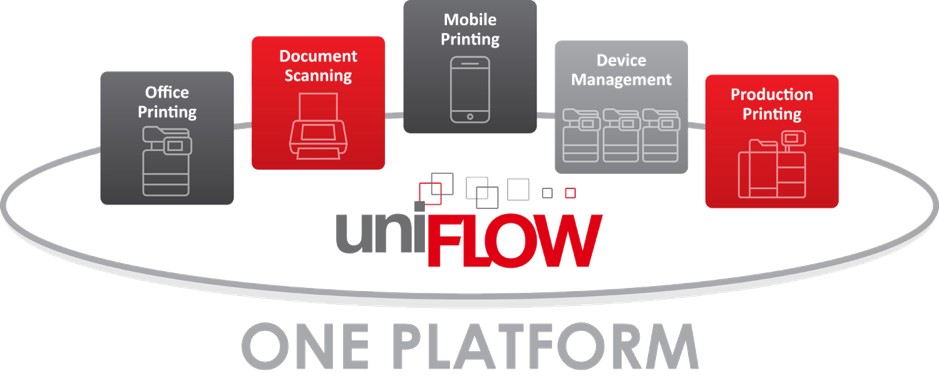Is your office drowning in paper?
Well, you are not alone.
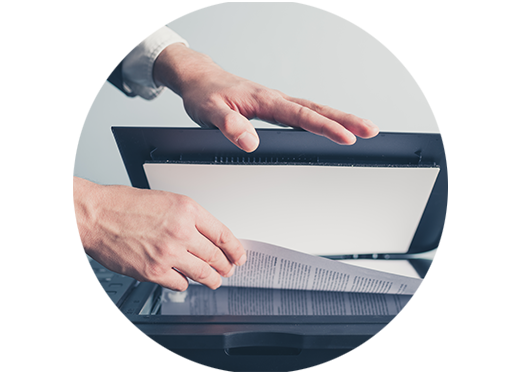
Document Capture and Distribution
Most businesses still see the paperless office as a distant dream - especially if they don’t have an effective print strategy leveraging hardcopy and digital documents. The good news is that scanning technology has advanced and is now extremely user-friendly.
A recent survey found that 67% of SMB employees had difficulty finding documents. It’s a significant pain point in many organizations.
Document scanning can provide several benefits to most businesses. Here are six that can provide measurable ROI and streamline your traditional paper-intensive workflows!
1. Space Reduction – Archiving documents in digital format can gain you valuable floor space that could be used more productively. Did you know that a single DVD can archive 30 filing cabinets worth of information? Of course, you may not choose to archive to DVD, but it makes you think about the advantages of scanning to your desktop and storing documents on an in-house server or the cloud!
2. Cost Savings – Every page you print is costing you money. It may only be a few cents at a time, but what about handling, filing, and retrieving that document? With few exceptions, scanning information to a digital format will save you time and money over the entire document life cycle. Scanning more and printing less is a cornerstone of a Managed Print program.
3. Process Automation – Newer scanners feature Optical Character Recognition technology (OCR). This means that the scanner can automatically convert the text on a document into an editable format. This avoids having to re-key data and can automatically make intelligent decisions based on the document to support a process or application. For example, payment information or approval can be automatically completed, eliminating a traditionally manual process.
4. Easier Distribution – Scan-to-email functionality allows the user to preprogram email addresses by group or recipient profile and send scanned files with a single keystroke. Preset destinations ensure that your documents go where you want them to go.
5. Simplified Access – Once documents are in a digital format you can choose what you want to do with them, all with a single keystroke. Send them to your desktop, put them in a network drive folder or send them directly to your document management system. Once files are in a digital format they can be easily shared expediting business decisions easily and efficiently.
6. Security Protection – Are your filing cabinets kept locked at all times? If you store hardcopy information like employee or payroll records, scanned documents provide you a means to secure documents easily and prevent information from getting into the wrong hands. Using a simple permission-based document management system you can restrict access to scanned files which mitigates risk.
Scanning is rapidly gaining momentum as people realize that they already have the technology they need with their office MFP. Once scanning becomes a habit, most users realize how easy it is and make the switch from cumbersome hardcopy-based workflows towards a paperless solution.
To learn more about our award-winning line-up of Canon scanners , or any of our software solutions, fill out the form or call us at 800.842.1916.