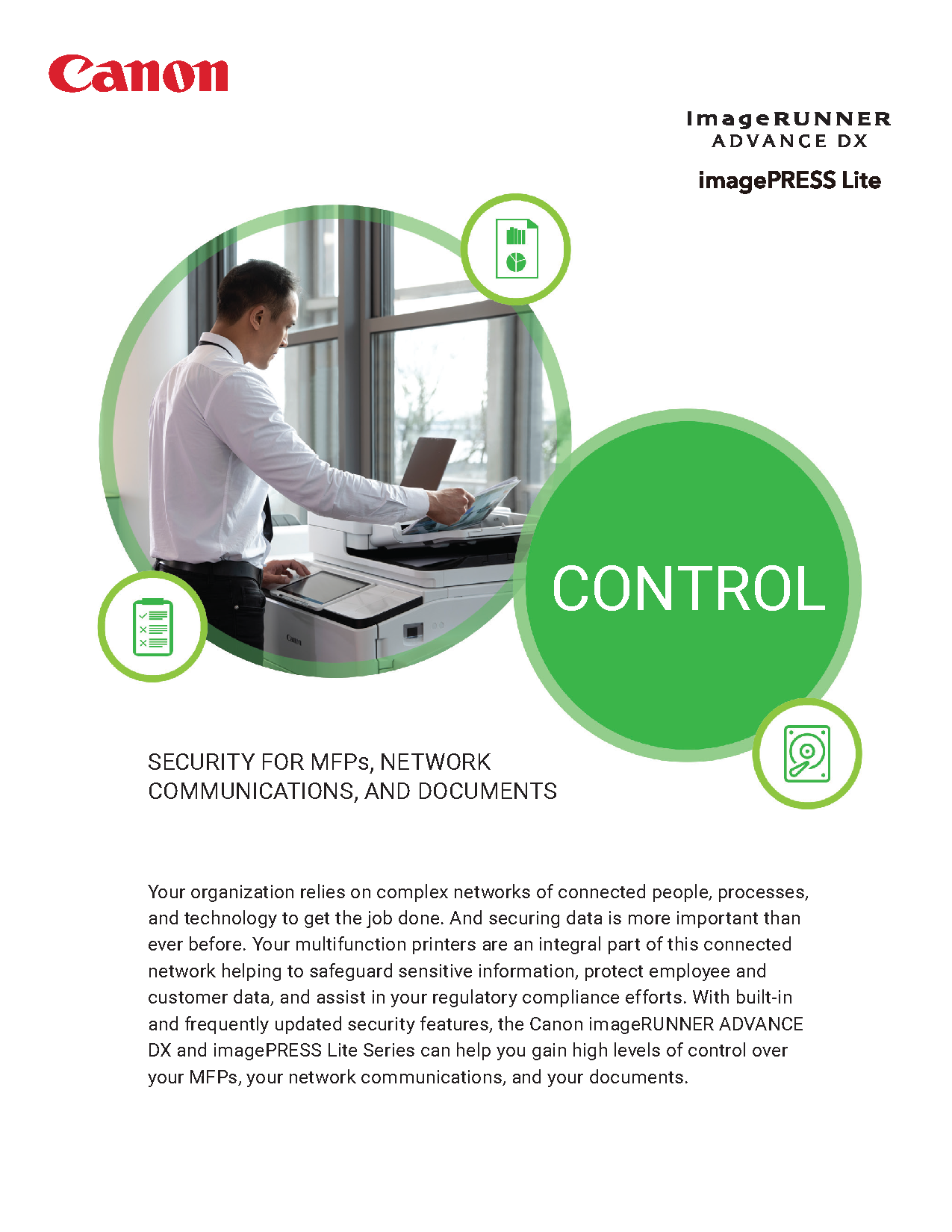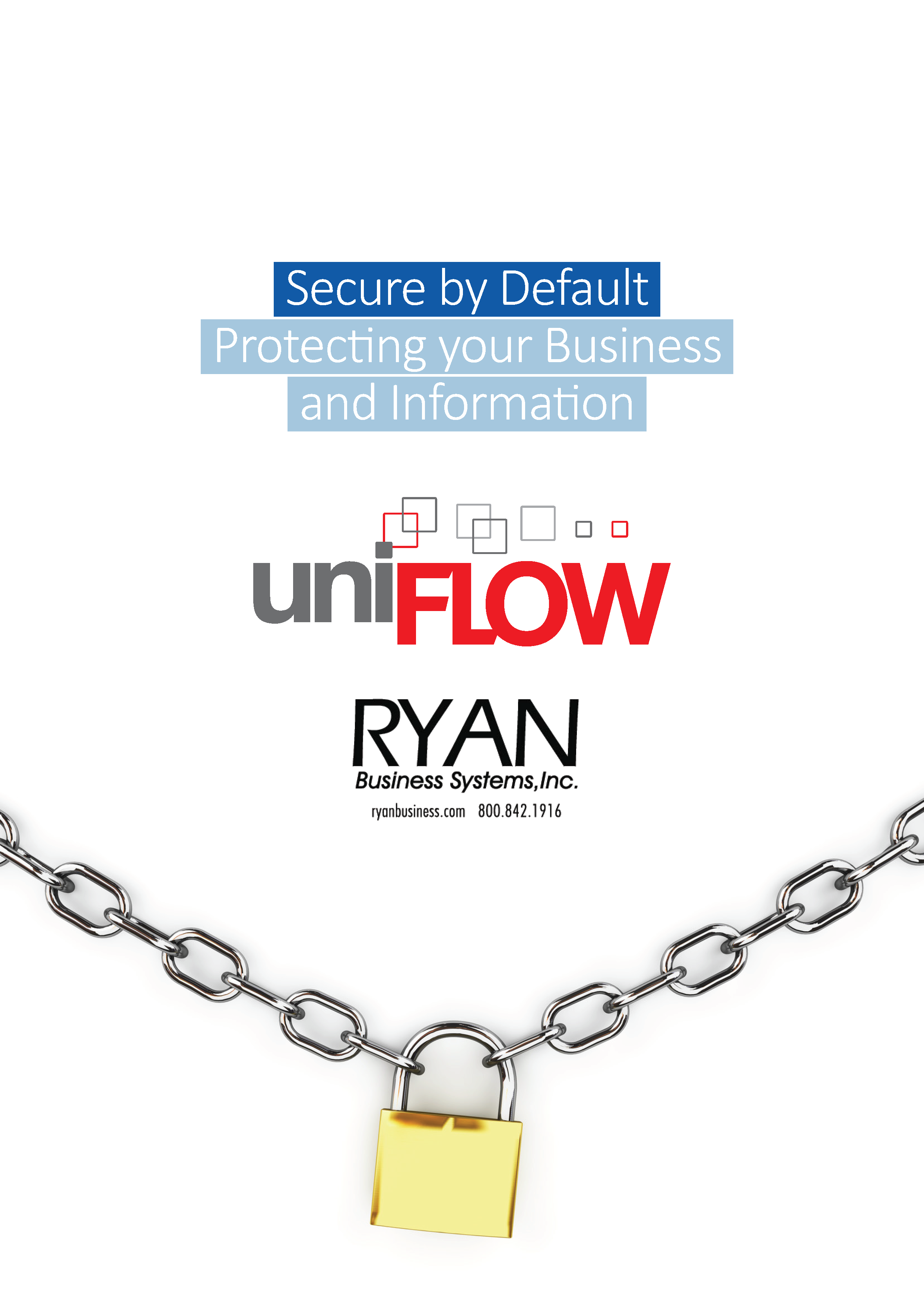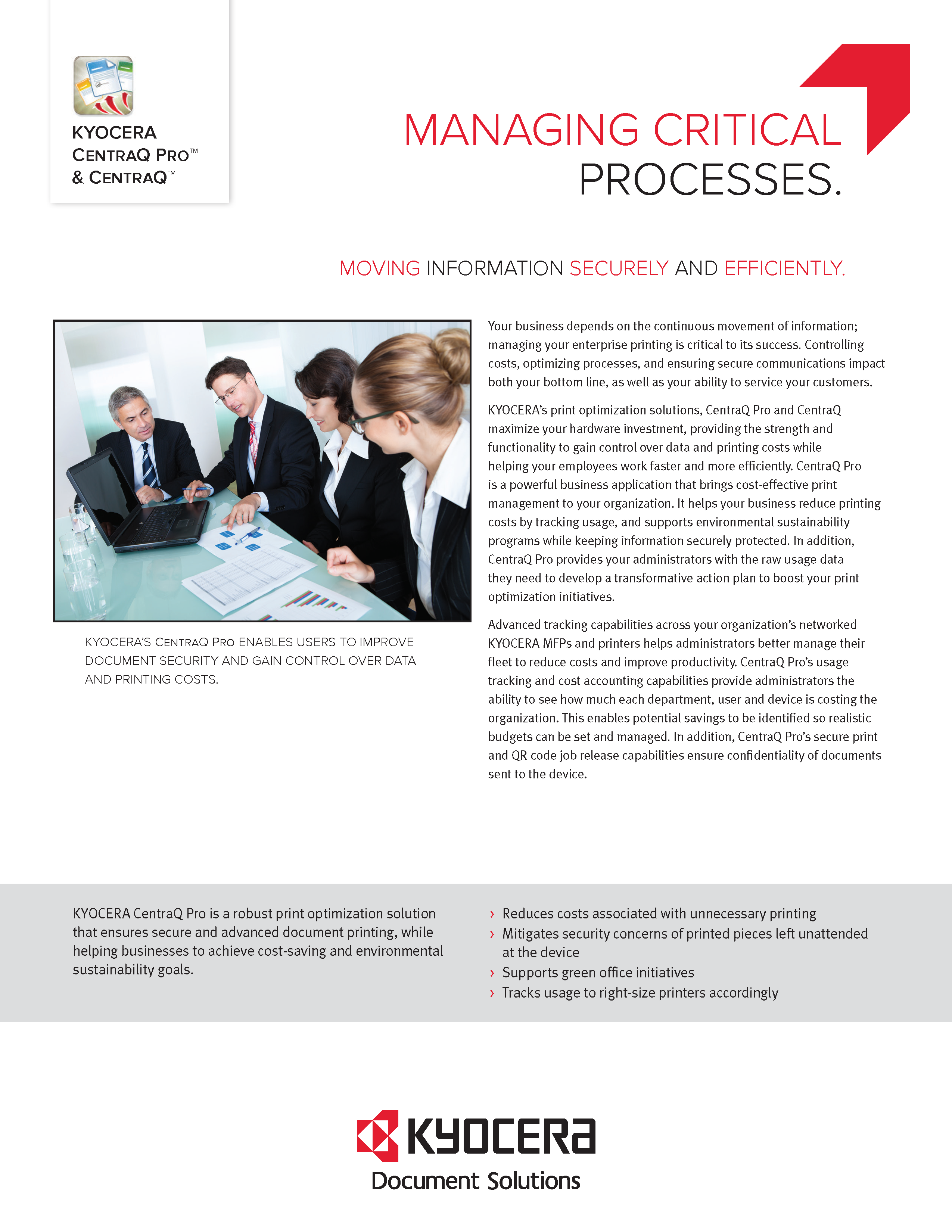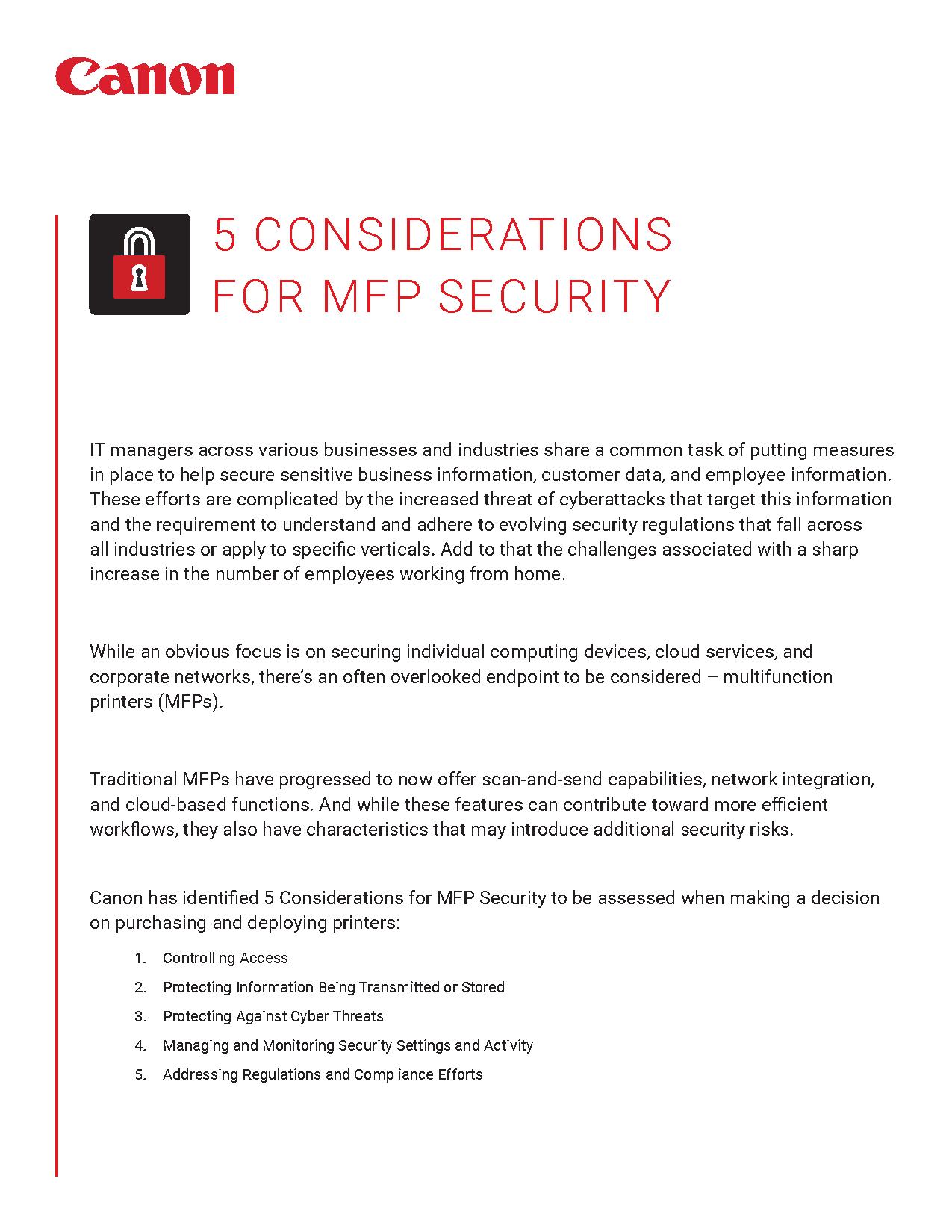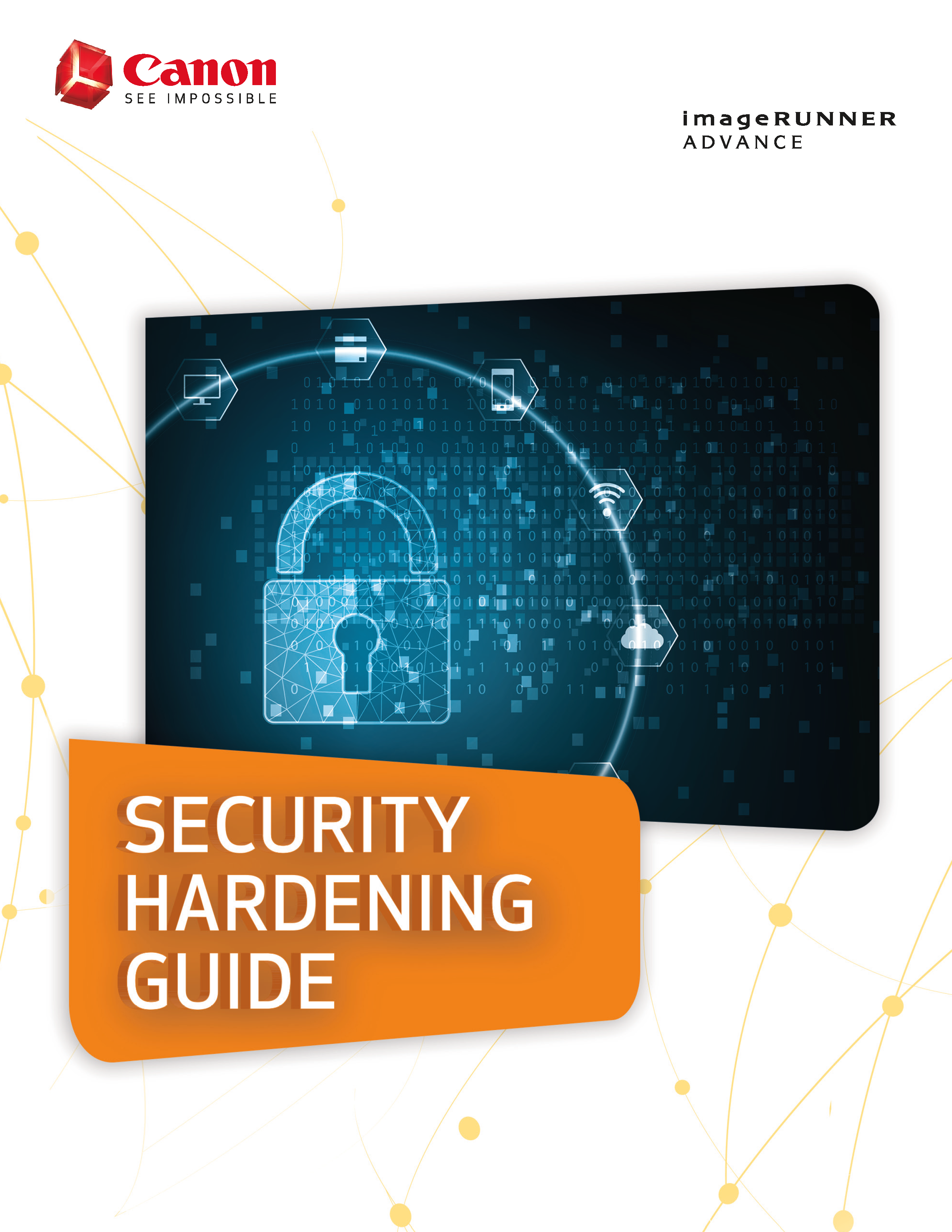Document & Hardware Security

Document and Hardware Security: Your organization relies on complex networks of connected people, processes, and technology to get the job done. And securing data is more important than ever before. Your multifunction printers are an integral part of this connected network helping to safeguard sensitive information, protect employee and customer data, and assist in your regulatory compliance efforts.
Document security in the workplace is one of the most common inquires we get here at RYAN.
You’re certainly requiring employees to enter passwords to use their computers; you're running the latest antivirus software on those computers; you're encrypting email; you’ve even forbidden the use of personal mobile devices on your network. You're confident you've secured the most vulnerable endpoints of your network to reduce the risk that your company will experience a painful and costly data breach. But have you?
An area that is often overlooked in your security plans: printers and multifunctional devices (MFDs). That can be dangerous.
Fortunately, securing your printer and MFD endpoints doesn't have to be difficult. Regardless of the size of your company, RYAN has the solutions to fit your requirements.
Your MFP has a hard drive and may be accessible online. As a result, like any other computer on your network, you have the responsibility of ensuring the security of any confidential information it may contain. While this may be obvious to IT professionals, we want to make sure that all of our customers are aware of the risks and have the information to protect themselves.
Please see our extensive resource library on this page, for the latest pertinent information, and read the article, above, for all 7 steps.
As a part of our extensive security product and service options, we also offer the following:
Hard Drive Removal and Replacement – Upon your request, we will remove the drive from any Canon or Kyocera MFD in coordination with your IT staff and will return it to you for disposal. The fee varies based on the product. If you’re leasing your equipment, a new hard drive is required to meet the lessor requirement that you return the system in working condition. If you own your system and will be disposing of your company’s drive, replacement is optional. If you plan to trade in your system, a working drive is necessary to have viable trade-in value.
Please give us a call at 800.842.1916, or fill out the form if you have any questions or require support in this area.